Final Project Mockup: Notify Hawai’i
When I registered for this class at the beginning of the semester, I expected two things: 1) that this course would require a lot of hard work and 2) that we would most likely be building a fully functional web application by the end of the semester. At the time, I had no idea what I was going to build for the final project but I did know that whatever it was, I wanted it to be useful.
For the last several months, this project was placed on the “back-burner” in my mind and every-so-often I would think of potential web applications to pursue. I eventually landed on an idea that I thought was not only cool but useful and doable too.
Notify Hawai’i
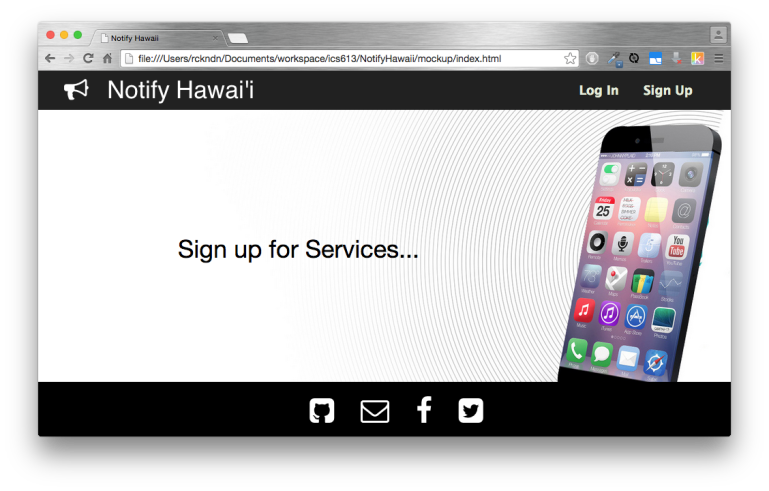
Notify Hawaii Homepage
I’ve decided to implement a notification system for services based in Hawaii. Here is a brief description of how I envision the application will work:
Users will be required to create accounts and provide their email and/or phone number. They will then be able to set up specific triggers that will send them notifications by email or text message. These are a few sample triggers that will be built into the application:
- At a specified time, send me an email with the title and links to the current Honolulu Star Advertiser breaking news articles
- At another specified time, text me if my commute home is going to take more than 30 minutes
- Send me a text messages if my bus is running early/late
- Send me an email if a new Craigslist post matches some parameters (e.g. Apartment for rent, in Manoa, dog friendly, less than $x, etc)
- Email me if a new blog post is added to a specified WordPress site
For some of these tasks, I’ll rely on 3rd party APIs (Google Maps to estimate commute time, TheBus Web Services API to assess bus schedules) and utilize the Jaunt Web Scraper and Automation tool for the others.
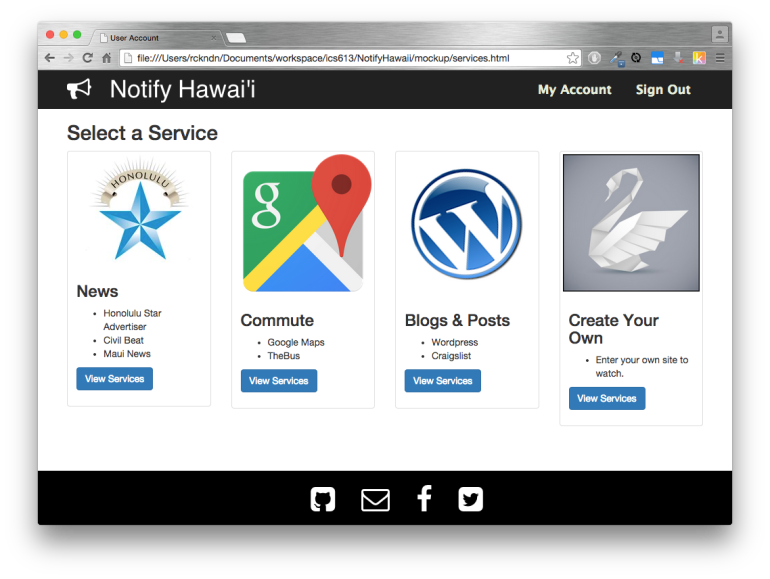
Available Services
I am working on this application alone. While I am disappointed that I will not have the opportunity to work with and learn from another student, I do look forward to having full control over the implementation of the application. However, there is a lot of work to be done and I am concerned that I may not be able to accomplish everything that I wish to achieve.
Looking back at my experience building the mockup application (which can be found here), I’ve come to realize that I had no clear direction while working on the app. In my mind, I had an idea of what I wanted the user interface to look like but nothing was concrete until the code had been written. Going forward, I think I would greatly benefit by having a clear and defined set of goals to guide my progress through each milestone. Fortunately, Github already has an Issue tracking tool for this purpose.
This is just the tip of the iceberg and there is still a lot of work to be done on this project. But I believe that this application, if implemented correctly, can be amazingly cool and useful for all users.

 This week we continued our study of basic UI design with the exploration of Twitter Bootstrap, a front-end framework used to create websites and webapps that dynamically formats content based on the size of the display on which it is being viewed. This versatility allows programmers to implement and maintain a single UI codebase for all users on all platforms (i.e. mobile phones, tables, laptops, desktops, etc). Although mobile phones and tables offer less screen real estate and processing power than laptops and desktops, it is still important to serve up the best looking, most functional page possible despite these restrictions. A common approach (known as the mobile-first approach) is to design for these mobile devices first then scale up for larger displays. This week our WODs focused on redesigning three websites using Twitter Bootstrap and the mobile-first approach.
This week we continued our study of basic UI design with the exploration of Twitter Bootstrap, a front-end framework used to create websites and webapps that dynamically formats content based on the size of the display on which it is being viewed. This versatility allows programmers to implement and maintain a single UI codebase for all users on all platforms (i.e. mobile phones, tables, laptops, desktops, etc). Although mobile phones and tables offer less screen real estate and processing power than laptops and desktops, it is still important to serve up the best looking, most functional page possible despite these restrictions. A common approach (known as the mobile-first approach) is to design for these mobile devices first then scale up for larger displays. This week our WODs focused on redesigning three websites using Twitter Bootstrap and the mobile-first approach.