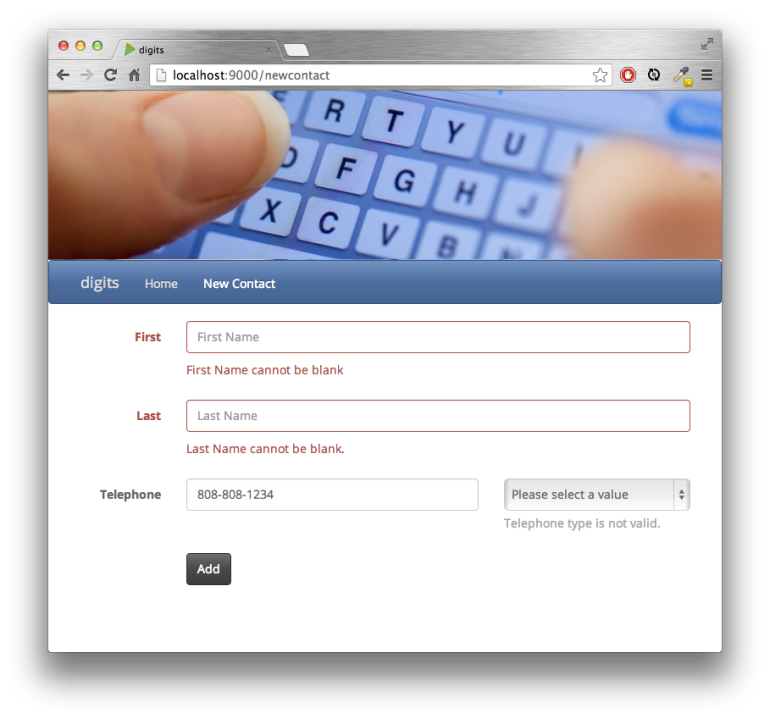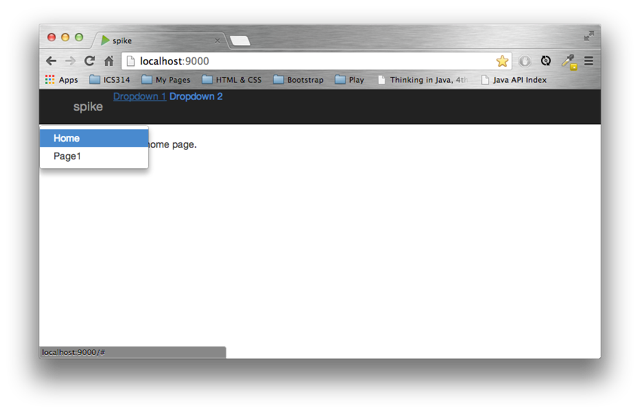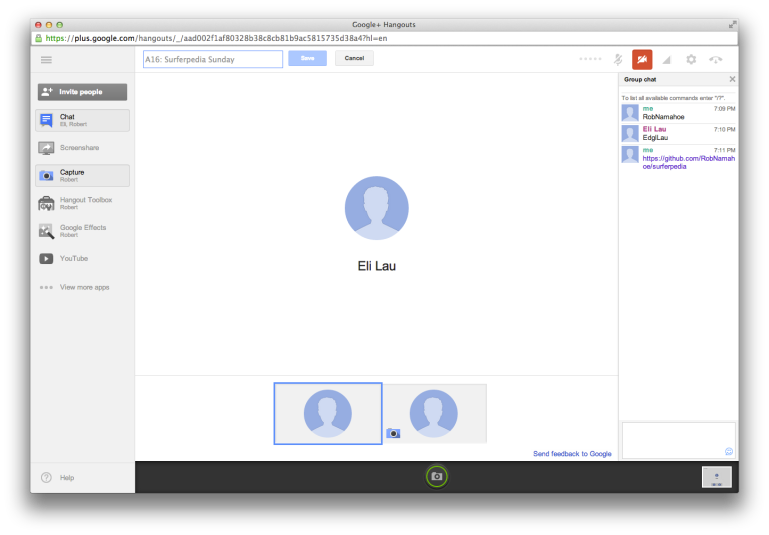A22: Cloud Deployment
Although this week was a pretty easy WOD week for ICS314 students, we learned some pretty important skills. We focused on deploying our Play applications to the cloud and making it available to anyone with an internet connection. We also learned how to incorporate the Twitter Bootstrap modal dialog component into our apps.
Complete descriptions of this weeks WODS are found at the ICS314 website, here.
WOD 1: DeploySurferpedia
Goal: Deploy the Surferpedia application to the cloud using CloudBees.
As instructed, prior to attempting this WOD, I watched Dr. Johnson’s screencast on deploying a Play application to Cloudbees. In his screencast, Dr. Johnson experienced an issue where initially, it looked as if his application had been successfully deployed but after a few minutes, the default “Hello World” application came back. During my attempt at this WOD, I experienced the same issue. I quickly re-deployed my application, just as Dr. Johnson did in the video, and this time it “stuck”. Although deploying the app didn’t work the first time around, because Dr. Johnson experienced an identical issue and resolved it in the screencast, I was able to complete this WOD in Rx time of 4 minutes, 28 seconds.
View my surferpedia app on Cloudbees here.
WOD 2: CustomDomainName
Goal: Buy a domain name and set it up to point to your running Surferpedia application on CloudBees.
Like the previous WOD, I watched Dr. Johnson screencast prior to attempting this WOD. The domain name I purchased is “surferpedia.co.uk.” Only after making the purchase did I realize that I should have purchased a name that I would be able to repurpose later. Either way, learning how to accomplish this task was worth the $7 spent. I didn’t experience any issues during my attempt to complete this exercise and was able to finish in Av time of 9 minutes and 15 seconds.
View my surferpedia app at my www.surferpedia.co.uk
WOD 3: ModalDialog
Confirm a users intent by adding a Twitter Bootstrap modal dialog triggered by a request to delete a surfer.
Before attempting this WOD, I studied the Twitter Bootstrap documentation on the modal dialog component and implemented this functionality in a branch of my contacts database. The Twitter Bootstrap documentation was straightforward and easy to understand; they also provide the code required to implement this feature so building this into my app wasn’t very difficult.
My first attempt at adding this functionality to my surferpedia app went well and I was able to complete the exercise in Rx time of 7 minutes, 43 seconds.
View my Starting Commit for Attempt 1 on Github here.
View my Ending Commit for Attempt 1 on Github here.
My second attempt at this WOD also went well, however, I took a little long this time around but still completed in Rx time of 8 minutes, 14 seconds.
View my Starting Commit for Attempt 1 on Github here.
View my Ending Commit for Attempt 1 on Github here.
Since the beginning of the semester, we’ve been learning how to build web applications. This week, we finally learned how to deploy these apps to the cloud and make them available to the world. For the first time in my college career, my programming work is no longer limited to the just the person grading it and thats pretty exciting!